New Agent Info, Commission Splits, and In-house Referral Commissions
Paperless Pipeline’s latest update is packed with new features and improvements to make your day more effortless.
View agent info from a transaction
Admins can hover over an agent’s name to view their start date, license number, and more info without leaving the transaction. Agents are not allowed to see each other’s information by this method.

External recipients of email messages can see and reply to all recipients
When external contacts who receive an email message sent from Paperless Pipeline REPLY ALL to the message, all recipients on the message will receive the reply. Previously, external recipients were not shown other recipients of a message and thus could not include them when replying.
Commission Module Updates
Receive assistance with multi-tier commission splits
When entering commission information for a transaction, admins will receive a warning if any agent is about to surpass their commission split threshold and needs to be processed on multiple tiers of splits. This warning will be displayed prominently (as pictured below) so admins can adjust the agent’s commission split accordingly.
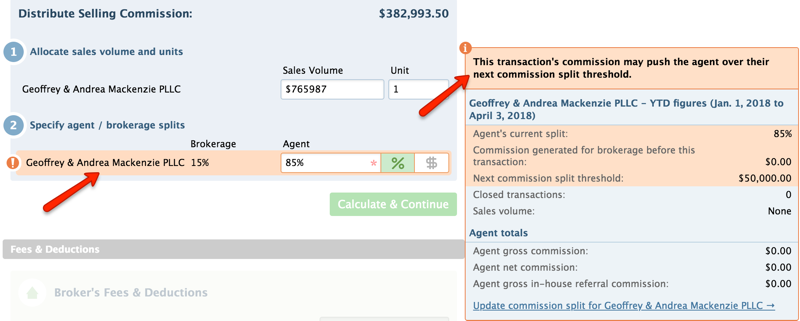
Learn more about commission split warnings here →
Admins and agents can look up past commission figures
Admins and agents can access YTD, previous month, and other custom commission figures they specify. Agents will continue to receive their YTD and previous month’s commission figures monthly by email for offices that have turned on that setting. Admins can access an agent’s report by running the Agent Commissions report directly from the Reports section. Agents can access their own commission report by clicking their name in the upper right corner, Personal Profile, then Personal Commissions from the left menu.
See what’s included in the reports here →
View in-house referral commissions when managing commissions
In-house referral commission figures will now be included in the YTD totals box displayed for an agent on the Manage Commissions page.

This release also contains several more improvements and fixes to keep you working more efficiently.
So Pipeliners, what’s your favorite new feature? Email help@paperlesspipeline.com and let us know!
Want more ways to connect with your Paperless Pipeline team? Like Pipeline on Twitter, Google+, or Facebook to follow feature updates, news, and more.