How To Select The Best Real Estate Brokerage Software
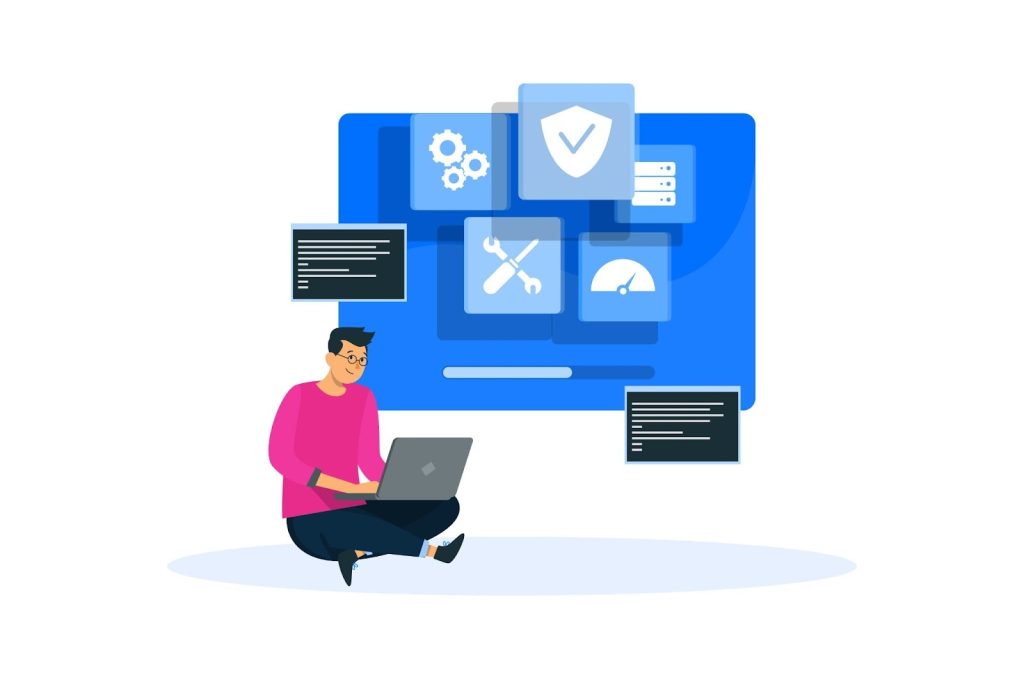
Brokerage technology isn’t just a nice-to-have. The right tools and systems can be an absolute game-changer for your real estate business.
Firms that leverage intelligent software solutions report up to a 52% increase in productivity and 49% better performance. This is thanks to streamlined workflows, automated processes, and smarter decision-making tools.
If you still rely on spreadsheets, manual follow-ups, and disconnected systems, it’s time to adopt a smarter way of running your brokerage.
Whether you’re a managing broker or licensed real estate agent, juggling marketing materials, paperwork, and client relationships, the right tech stack can significantly reduce your workload.
In this guide, we’ll highlight how to choose the right tools for your brokerage and provide our expert list of the best software, from transaction management to seamless integrations.
4 Key Considerations Before Selecting Real Estate Brokerage Software
Before we dive into our list of the best software for you to use within your brokerage, let’s look at some key points to consider before you add to your tech stack:
1. How often are your current real estate tools used?
Consider how consistently and effectively your agents and admins use existing real estate tools. If they currently don’t use any online software systems, assess how simple or difficult the transition will be.
For many, the greater the change, the greater the frustration, so you must allow them time to adjust.
If your real estate agents, for example, already use a multitude of different marketing tools, you will need to consider the impact that switching to an all-in-one tool will have.
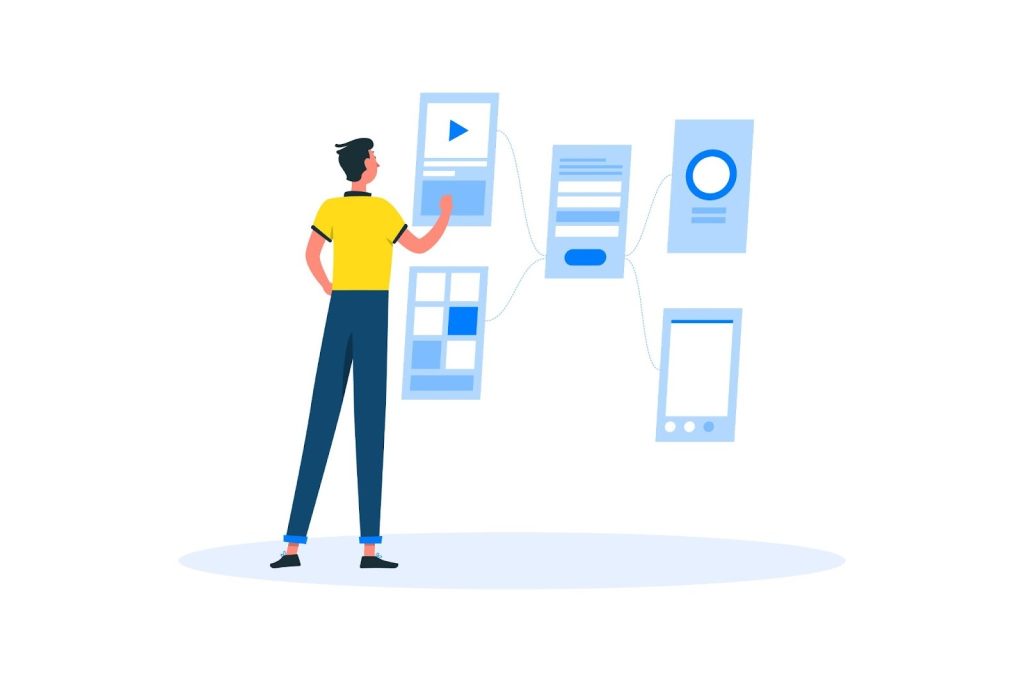
The more features the system has, the more time is needed to set it up, oversee its use, and deal with questions and concerns.
| Pro Tip Even if it’s a free tool, consider whether a complete change to everything your real estate agents and admins does, will be worth the headache and frustration. Alternatively, if access to a product requires an expensive annual contract (or charges a per-user fee) and users don’t need all the features, does the actual return on investment (ROI) make financial sense? |
2. What happens if one part of the process needs to change or adapt?
Real estate transactions are constantly changing, whether it’s the forms required for property transfers, compliance rules, or the responsibilities of real estate brokers. Even association benefits and product offerings shift over time.
In this environment, it’s important to choose flexible and easy-to-integrate tools. The best systems are purpose-built to work with your existing tech stack, adapting as needed without forcing significant changes.
This flexibility ensures your tools support your business operations so you can stay focused on what matters most: closing real estate transactions.
| Pro Tip Evaluate the long-term impact that a new tool will have and make sure that it can continue supporting your company, even if you cancel the contract of service. Can you take your data with you? Can you cancel anytime, or will you be forced into following a cumbersome process for years, with autorenewal of annual contracts and a high cost? |
3. How simple is learning to use the tools you select?
Whether your company is entirely paper-based or uses a mix of online tools and manual processes, training is one of the most critical factors to consider.
For offices that use paper from start to finish, a complete upheaval will change the way agents and admins manage deals.
If a change is desired, make sure you can first test the complete system with a handful of real estate agents and admins to verify what training will be required and how.
For offices that use web-based solutions, any new tools should work seamlessly alongside your team. This ensures that deals can continue and nothing will fall through the cracks.
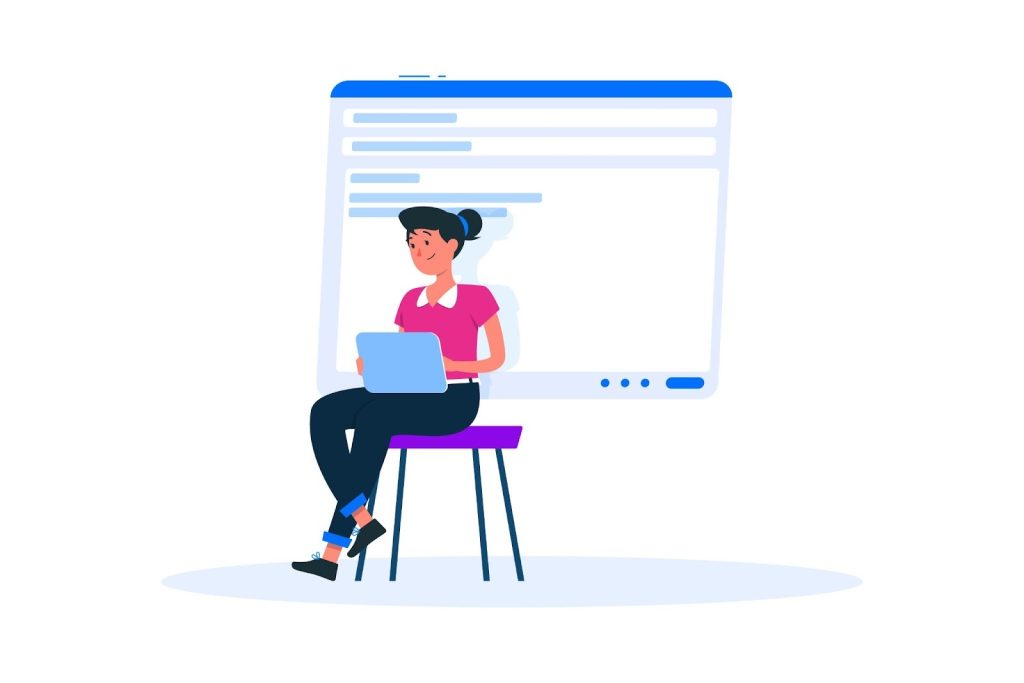
It’s also essential to consider the ease of use. While an all-in-one solution may sound like an easy option, it often requires a far longer training period and more time to maintain.
Test any tool to ensure that the process will be quick and easy
For many agents and admins, time and efficiency are critical. Consider whether your entire brokerage must have all the features you need offered in one place, or if it makes sense to separate workflows for agents and admins to ensure that processes run optimally.
Often, when an all-in-one tool is purchased without a trial run, agents will continue using the tools they rely on currently because it’s the right tool for the job.
| What’s the Best Way to Evaluate and Guarantee That a Tool Is Easy to Use? Try out every tool before implementing it, and ask agents and admins to run a real transaction through the system in real-time. Keep in mind that many software solution companies don’t allow you to test their product for free, which means you can’t evaluate whether it will be the right fit for your business in the long term. This is often a warning sign of a poor-quality tool. |
4. What happens if I need to change something in the future?
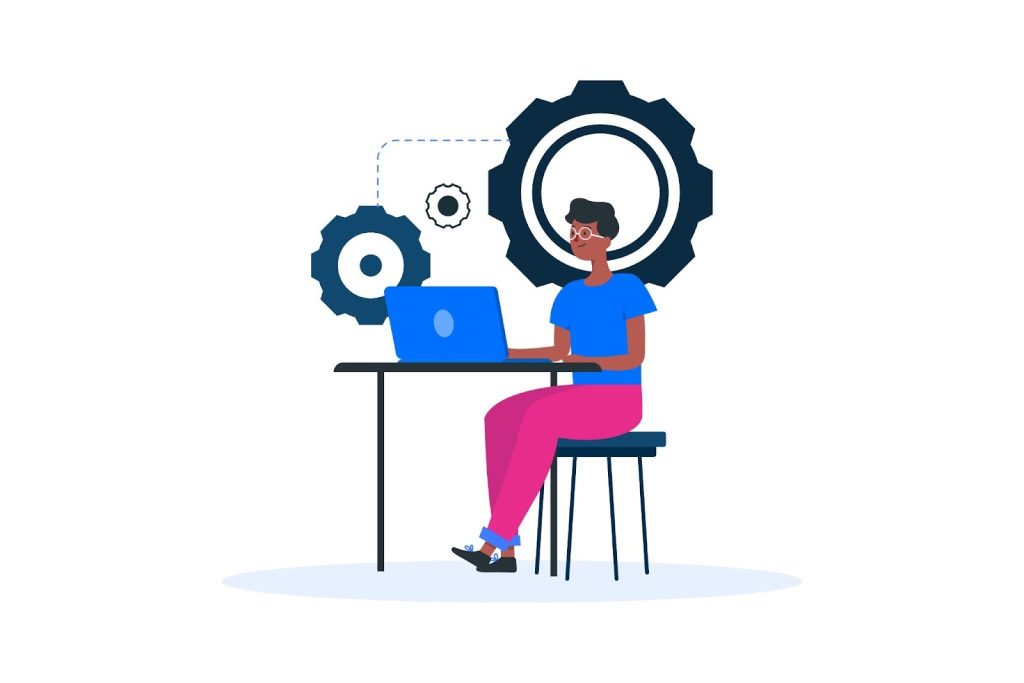
If you’re working to grow your company, things are going to change. You may outgrow some tools, while other tools become more important than ever before.
Protect your data and your business by considering the many possible changes down the road. For example:
🤔 What if your company grows?
Does the new tool allow you to scale up on demand, and does it grow with you? Many real estate tools require long-term annual contracts that auto-renew. Make sure the plan fits your needs now and in the future.
🤔 What if the process changes?
Consider whether any new tool fits your current workflow and whether it can be customized easily to meet your needs in the future. As your business grows, all-in-one real estate tools can limit or prevent you from personalizing the process for continued consistency and efficiency.
🤔 What if you want to cancel?
Ensure you verify how the tool will protect your data as a customer and how the provider will handle it if you cancel. Performing due diligence on the cancellation policies of any new tool you consider should be a top priority.
Our Top 10 Real Estate Software Options
Here are our ten tools that we would recommend to anyone starting a real estate business. These are for a range of different functions.
1. Paperless Pipeline: Best for transaction management, compliance, and commission management
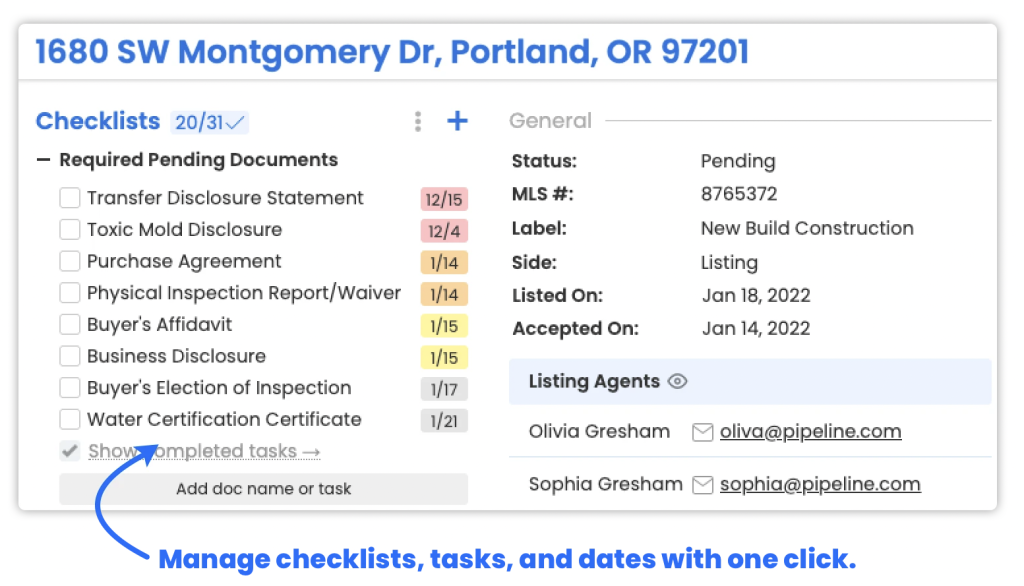
Of course, we’re pretty biased when it comes to transaction management, compliance, and commission management tools.
Paperless Pipeline is the only software you need for transaction management across your entire business. Why? Because we don’t bloat our software with extra features you don’t need, and we don’t lock you into contracts. We just provide simple tools that are designed to do one thing very well.
2. Google Workspace: Best office suite software
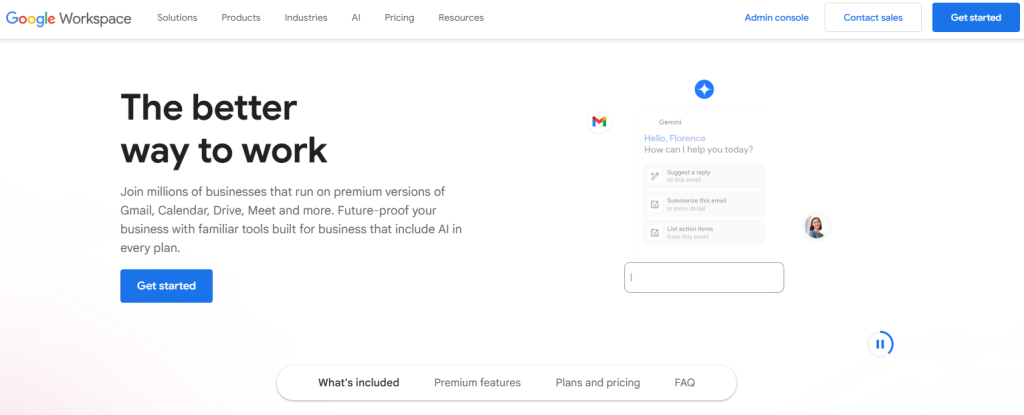
An office suite is a basic software package for performing everyday office functions. It typically includes word processing, spreadsheets, email, presentation software, and cloud storage.
Most of these tools are essential to your brokerage’s daily operations, so it’s critical to have them from day one.
We recommend using Google Workspace, which has over 3 billion users. The free version gives you full access to basic tools and is perfectly suitable for new businesses that need to minimize costs.
It also enables real-time collaboration on documents, which is ideal for those starting a virtual brokerage and looking to generate leads.
The paid version offers better security, more storage, and management features, making it worth upgrading once you begin taking on admin staff and other real estate professionals.
3. Xero: Best accounting software
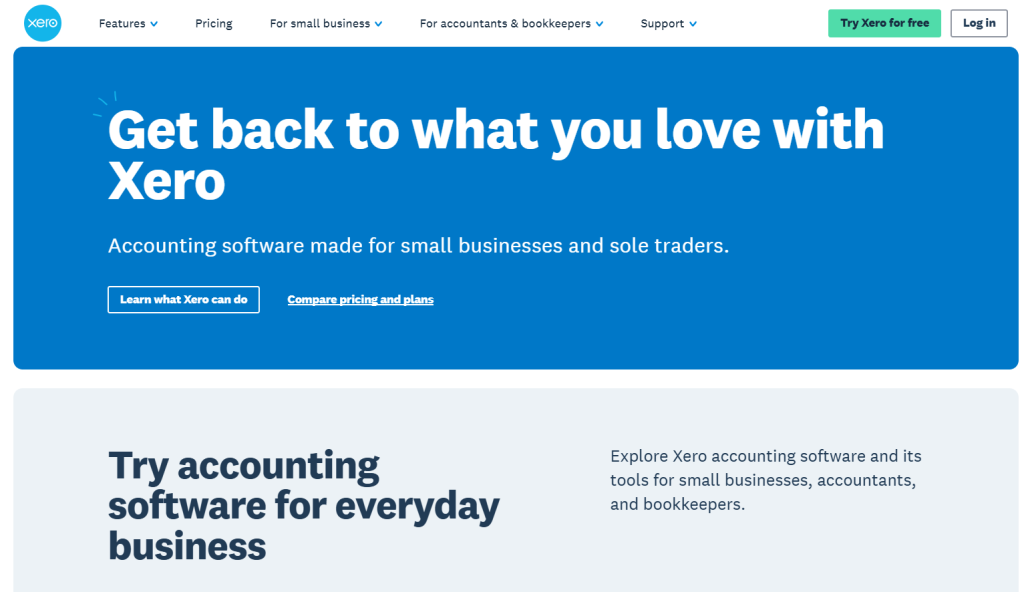
Accounting software is crucial for real estate brokerages to keep their finances in order. This means you should invest in a good accounting package as soon as possible.
With over 4.4 million subscribers, Xero’s flexibility makes it an excellent tool for growing brokerages. It can also integrate with over 700 other software tools. Xero offers accounting tools, commission and payment management, and contract management.
The tool is also cloud-based, which means that it is perfect for those planning a remote brokerage.
Its real estate module includes functionalities that are critical to real estate businesses, including:
- ACH transfers: Quickly send money on the go from within the app.
- Direct deposits: Set up recurring payments.
- Cut checks: Your accounting software should let you create and print checks.
- 1099 forms: Generate forms to file with the IRS when you pay agents or other contractors.
4. Zapier: Best integration tool
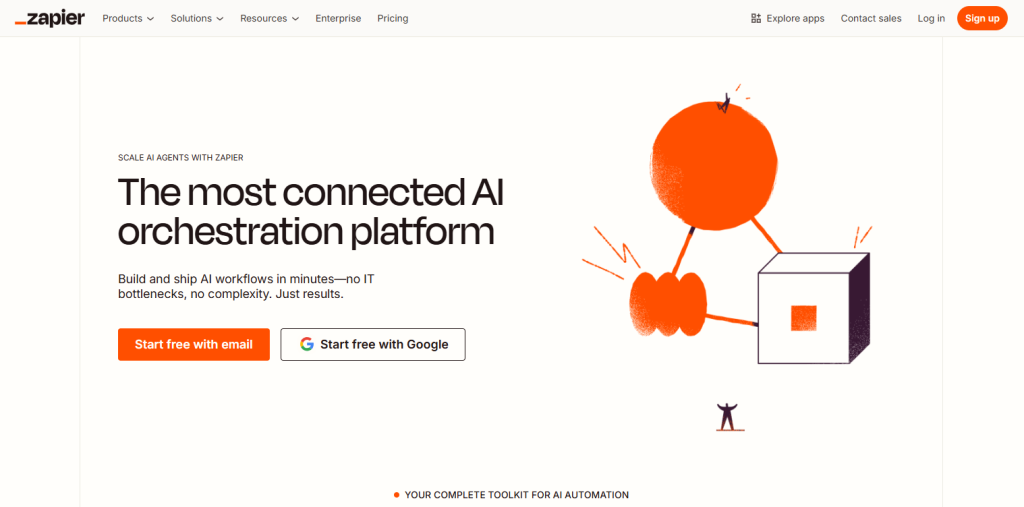
Integration platforms help you connect all the tools you need by performing pre-programmed automation processes. This allows you to make your admin processes far more efficient.
Zapier lets you connect with the most common platforms, including real estate market leader Paperless Pipeline. In fact, you can integrate our software with more than 3,000 of your favorite apps through Zapier.
The tool pairs triggers with automation, known as “Zaps”. For example, if a transaction‘s status changes, Xero will automatically add new line items to an existing sales invoice. This would save you a lot of time and avoid new line items being missed from the final invoice.
Zapier provides a limited free version, which includes five Zaps and up to 100 tasks per month. It enhances seamless platform integration with apps like your marketing center and back office software.
For unlimited access to their management tools, you’ll need to upgrade to a premium package, which starts at $19.99 per month.
5. Squarespace: Best website builder

Every brokerage needs a real estate website, as it’s a vital lead generation tool and shows that you are a serious business.
We recommend that even new brokerages set up their own websites before they make their first sale.
There are many website builders specifically for real estate agents. Most of these focus on providing a listings template. However, this isn’t as important since people are more likely to look for listings on sites like Zillow.
Your website should introduce your team and showcase their expertise. It should also tell buyers and sellers why they should work with you. That’s why we recommend Squarespace.
It doesn’t offer any real estate-specific tools; it simply offers a wide range of templates and has an intuitive interface. This means that it is also affordable and ideal for new brokerages, as the basic package is just $16 per month.
6. Mailchimp: Best email marketing software
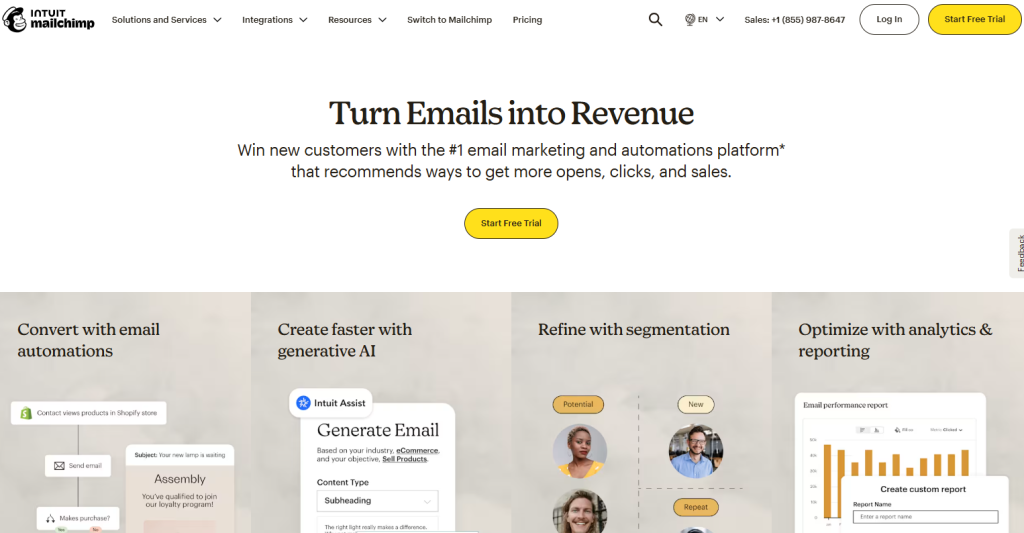
Email is still one of the most effective marketing channels. Globally, 30% of marketers say email marketing has the highest ROI of all digital channels.
However, email marketing requires a lot of effort. You need to build an email list, store the information in line with data protection laws, segment your subscribers, write and design great emails, and monitor each campaign’s performance.
For this reason, it’s good to get email marketing platforms to streamline the whole process, nurture both cold and hot leads, and ultimately close more deals.
That’s why we recommend Mailchimp, which has a useful key feature: email design templates. By creating templates, you can quickly send great-looking emails without having to prepare a new one every week.
The company offers a generous free plan for small businesses and plenty of paid plans you can choose from as your business grows.
7. Matterport: Best 3D tour software
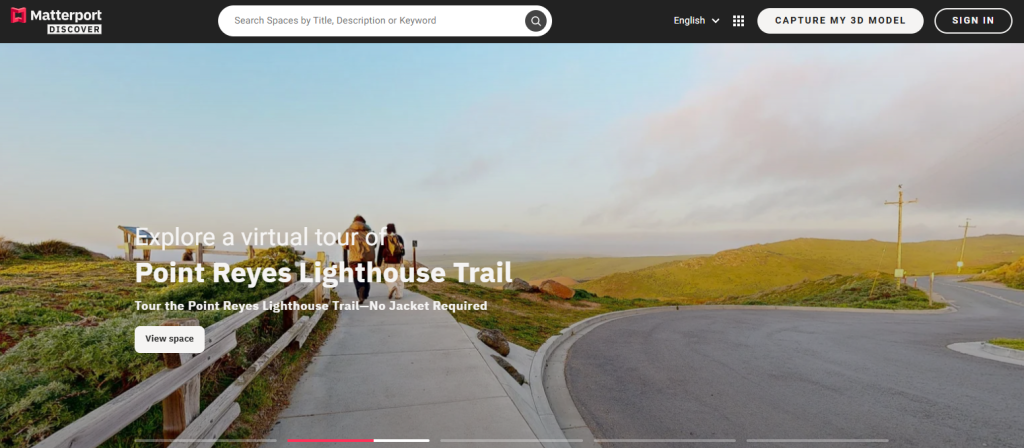
Virtual tour software allows you to create 3D models of properties you are selling. This gives potential buyer leads a much more in-depth view of the homes, without them having to view the property directly.
Matterport is an excellent example of this type of software. You can use a specialist camera for the high-quality shots or simply download the iPhone app to create them with your existing equipment.
The equipment plus the subscription fee can be quite expensive, so it’s worth waiting until you’re making regular sales before investing in this software.
8. Follow Up Boss: Best CRM software
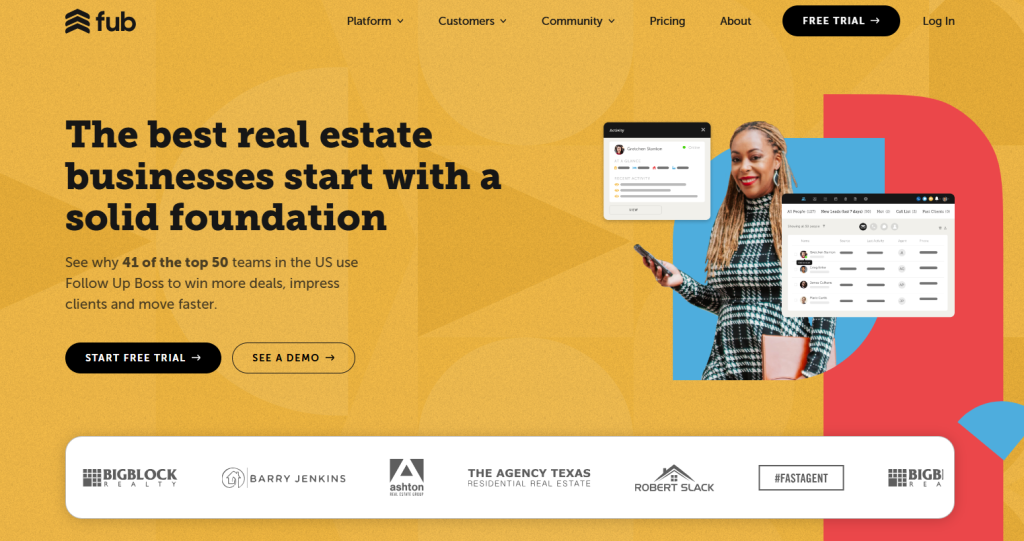
Customer relationship management (CRM) platforms are key for automating and tracking your marketing pipelines, sales, and lead capture. They’re also great at helping you convert leads into paying clients.
CRMs are critical to maintaining a good database of prospects and not losing track of vital hot or cold leads or contact details.
Once you have completed your first few deals and have a mailing list where you can nurture leads, you should get a CRM.
Follow Up Boss is a popular real estate CRM platform with features designed specifically for brokerages and agents.
As the name suggests, its core function is to encourage agents to follow up on, capture, and generate leads. However, it also offers a range of other marketing and admin tools to help drive sales.
9. HelloSign: Best for e-signatures
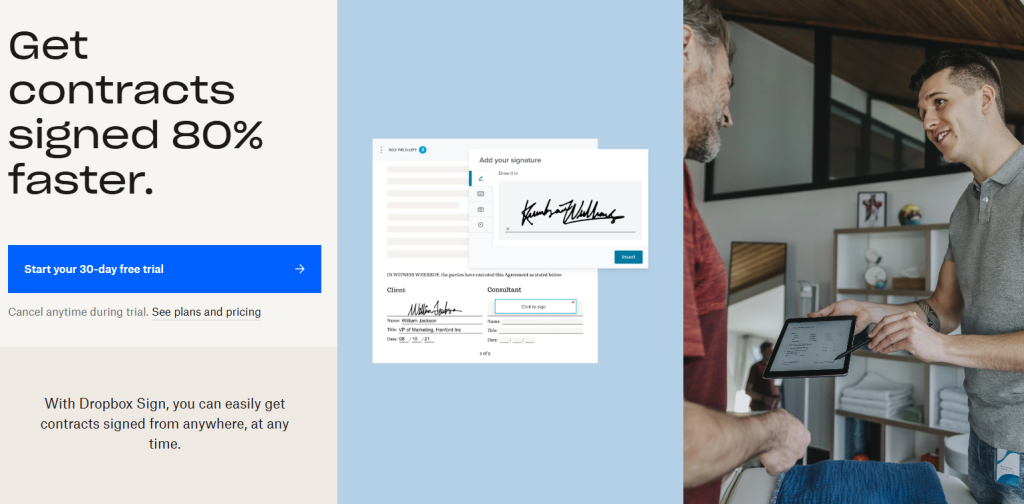
Electronic signature (eSign) services are critical for brokerages. They mean that agents spend less on fuel, as they don’t need to meet buyers and sellers to collect signatures, and they need to do less paperwork to get deals over the line.
They also let you create prompts that show the signer precisely where to put their signature, eliminating any confusion and avoiding cumbersome corrections to important documents.
We prefer HelloSign, but most dedicated eSign systems are good, and they all offer similar functions.
10. HelloFax: Best fax tool
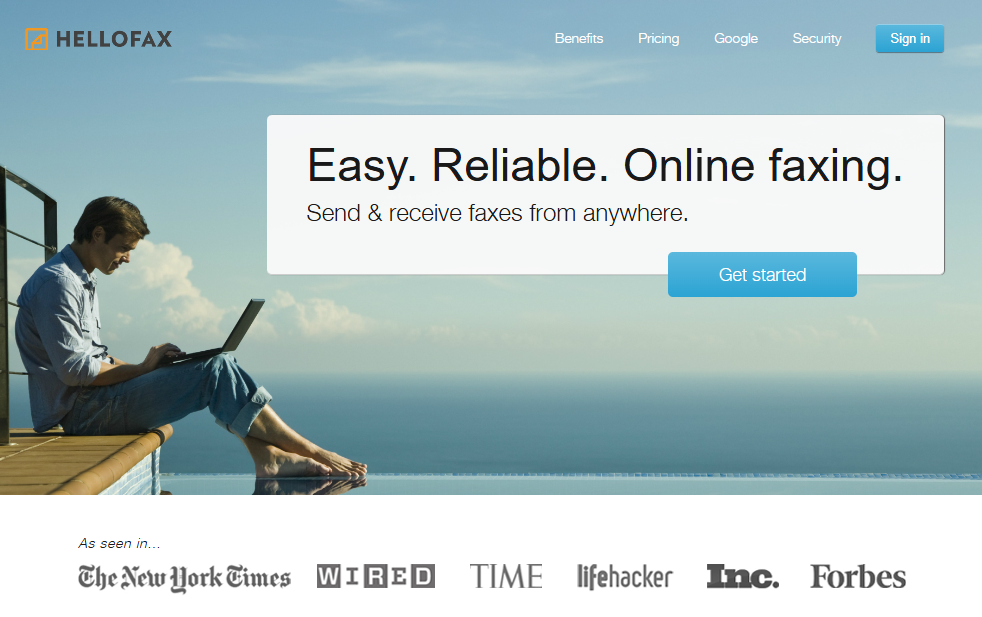
We’re often asked: “What if I want to fax my documents into Pipeline?” We always recommend HelloFax. It allows you to send and receive faxes, request signatures, and fill out forms.
You can get a free account that lets you fax five pages and request five document signatures. If you like it and need more, you can upgrade to one of their paid plans, which start at a low monthly fee of $9.99.
The most basic plan gives you a local fax number, lets you fax 300 pages, and allows you to request 10 signatures monthly.
We like HelloFax because it’s an extremely useful app that manages to keep things simple.
Power Your Brokerage with Smart Software
The right tech stack can have a significant impact on your brokerage’s efficiency. By choosing tools that support your agents, automate admin work, and scale with your business, you set your team up for long-term success.
Start streamlining your transaction management with Paperless Pipeline to close deals faster, reduce admin work, and give your brokerage a competitive edge.
Sign up for a 14-day free Paperless Pipeline trial today to see how simple transaction management can be.